Artificial intelligence (AI) has transformed content creation, making it faster, easier, and more efficient. From writing to designing and optimizing, AI tools are empowering bloggers, businesses, and creators to enhance their productivity and creativity. Let’s explore some of the most popular AI tools and how they can revolutionize content creation.
AI Writing Assistants: A Comprehensive Insight
AI writing assistants are revolutionizing the way content is created by streamlining the writing process and enhancing quality. These tools use advanced algorithms, natural language processing (NLP), and machine learning to generate, edit, and optimize text for various purposes. Whether you’re a blogger, marketer, or business owner, AI writing assistants can significantly boost your productivity and creativity.
Top AI Writing Assistants
- Jasper
- Overview: Jasper (formerly Jarvis) is a highly versatile AI writing tool designed to cater to a wide range of content needs, from blogs and emails to scripts and ad copies.
- Features:
- 50+ pre-designed templates for specific use cases (e.g., product descriptions, social media captions).
- Customizable tone and style settings.
- Long-form content generator for detailed articles or reports.
- Integration with SEO tools like SurferSEO for search engine-optimized writing.
- Best For: Bloggers, marketers, and businesses needing high-quality, long-form content.
- Pricing: Starts at around $29/month.
- Copy.ai
- Overview: Copy.ai focuses on creating short-form content quickly and effectively. It’s user-friendly and designed for those who want to generate quick, impactful copies.
- Features:
- Ready-to-use templates for ads, email subject lines, and product descriptions.
- AI brainstorming for creative ideas.
- Simple and intuitive interface ideal for beginners.
- Best For: Copywriters, small business owners, and those needing creative snippets of text.
- Pricing: Offers a free plan with limited features; premium starts at $49/month.
- Writesonic
- Overview: Writesonic is known for its ability to create both long-form and short-form content. It’s a great choice for SEO-focused writers and marketers.
- Features:
- AI-powered article and blog writer.
- SEO integration for keyword-focused content.
- Tools for ads, social media posts, and more.
- Best For: Content creators focused on SEO and marketing.
- Pricing: Free trial available; premium plans start at $19/month.
- Grammarly
- Overview: While primarily a grammar-checking tool, Grammarly uses AI to enhance the overall writing process by improving tone, style, and clarity.
- Features:
- Grammar, punctuation, and style checking.
- Suggestions for tone and readability improvement.
- Plagiarism detection in premium versions.
- Best For: Professionals and students needing polished, error-free writing.
- Pricing: Free basic plan; premium starts at $12/month.
- SurferSEO
- Overview: Though primarily an SEO tool, SurferSEO integrates with AI writing tools to create content optimized for search engines.
- Features:
- Keyword research and density analysis.
- Content editor for real-time SEO suggestions.
- Competitor analysis for ranking insights.
- Best For: Bloggers and marketers looking to boost organic traffic.
- Pricing: Plans start at $59/month.
Benefits of AI Writing Assistants
- Increased Productivity:
- Save time on brainstorming and drafting by generating content faster.
- Automate repetitive tasks like writing meta descriptions or email templates.
- Enhanced Quality:
- Improve grammar, sentence structure, and readability effortlessly.
- Maintain consistency in tone and style across various platforms.
- Diverse Content Creation:
- Generate everything from blog posts to social media captions and video scripts.
- Explore creative formats like poetry, storytelling, and even interactive chatbots.
- SEO Optimization:
- Many AI tools integrate with SEO platforms to ensure your content ranks well on search engines.
- Cost-Effective:
- Eliminate the need for hiring multiple writers or editors for smaller projects.
Limitations and Considerations
- Creativity Constraints:
- AI tools follow patterns and may lack the nuanced creativity of human writers.
- Contextual Understanding:
- Tools may occasionally misinterpret context, resulting in irrelevant suggestions.
- Ethical Concerns:
- Over-reliance on AI could lead to unoriginal content. Ensure proper attribution and avoid plagiarism.
- Human Touch Still Needed:
- AI-generated content often requires human review for accuracy and personalization.
Tips for Maximizing AI Writing Assistants
- Clearly Define Your Needs:
- Use precise prompts or templates to guide the AI in generating relevant content.
- Combine Tools for Best Results:
- Pair AI writing assistants with optimization tools like Grammarly or Hemingway for professional-quality output.
- Stay Involved:
- Use AI as a collaborator, not a replacement. Edit and personalize the generated content to align with your unique style and goals.
AI Image and Video Generators: Revolutionizing Visual Content Creation
Visual content is an integral part of digital communication, and AI-powered tools are making it easier than ever to create stunning images and videos. These tools leverage advanced algorithms, computer vision, and deep learning to transform text, sketches, or ideas into high-quality visuals. Here’s a detailed exploration of AI image and video generators and their applications.
1. Popular AI Image Generators
DALL-E 2
- Overview: Developed by OpenAI, DALL-E 2 is a cutting-edge AI tool capable of generating highly realistic and creative images from text descriptions.
- Features:
- Converts simple text prompts into detailed images.
- Allows modifications to generated images, such as inpainting or editing specific sections.
- Produces a wide range of styles, from photorealistic to artistic.
- Best For: Illustrators, content creators, and marketers who need custom visuals without hiring designers.
- Limitations: May require detailed prompts to generate the desired output.
Midjourney
- Overview: Midjourney is an AI tool celebrated for its artistic output, often used to create imaginative and surreal visuals.
- Features:
- Emphasis on artistic and abstract designs.
- Interactive generation process through platforms like Discord.
- Ideal for mood boards, concept art, and storytelling visuals.
- Best For: Artists, storytellers, and designers looking for unique and creative visuals.
- Limitations: Requires a subscription for extensive use, and outputs might not always be suitable for professional branding.
Canva (AI-Powered Visual Design)
- Overview: Canva integrates AI to assist in generating graphic designs, from templates to custom visuals.
- Features:
- AI-powered background removal, text-to-image, and magic resize tools.
- User-friendly drag-and-drop interface for non-designers.
- Extensive library of templates for social media, presentations, and more.
- Best For: Small businesses and content creators needing quick, polished designs.
- Limitations: Limited customization in the free version.
2. Popular AI Video Generators
Synthesia
- Overview: Synthesia is an AI video platform that creates professional-looking videos using AI avatars and synthetic voices.
- Features:
- Allows users to select realistic avatars and customize their scripts.
- Multilingual support for global audiences.
- Ideal for explainer videos, training materials, and presentations.
- Best For: Corporate trainers, marketers, and educators.
- Limitations: Avatars may lack human-like emotional expressions in some cases.
Runway ML
- Overview: Runway ML enables video creators to generate, edit, and enhance videos using AI.
- Features:
- AI-powered tools for background replacement, color grading, and object detection.
- Text-to-video generation capabilities.
- Integrates with popular video editing software for seamless workflows.
- Best For: Video editors and filmmakers looking to enhance post-production.
- Limitations: Requires technical knowledge for advanced features.
Pictory
- Overview: Pictory uses AI to convert long-form content, like blogs or articles, into engaging videos.
- Features:
- Automated video creation from text-based content.
- Stock video and image integration for a professional look.
- AI-powered voiceovers for narration.
- Best For: Bloggers, YouTubers, and social media marketers.
- Limitations: Video length and customization options may be limited in the free version.
3. Benefits of AI Image and Video Generators
- Cost-Effective:
- Reduces the need for expensive photo shoots, graphic designers, or video production teams.
- Time-Saving:
- Quickly generates high-quality visuals, allowing creators to focus on other aspects of their projects.
- Creative Flexibility:
- Offers endless possibilities for creating unique and customized designs that match specific needs.
- Accessibility:
- Makes professional-quality content creation accessible to individuals and small businesses without specialized skills.
- Scalability:
- Enables rapid production of visuals for large-scale campaigns or multiple projects simultaneously.
4. Limitations of AI Image and Video Generators
- Dependency on Prompts:
- The quality of generated content depends heavily on the clarity and specificity of input prompts.
- Limited Originality:
- Outputs may lack the deep emotional or cultural nuances a human designer can provide.
- Ethical Concerns:
- Misuse of AI-generated visuals for unethical purposes, such as deepfakes, is a potential issue.
- Technical Challenges:
- Some tools may require familiarity with advanced features for optimal use.
5. Tips for Using AI Image and Video Generators
- Craft Clear Prompts:
- Use specific and detailed descriptions to guide the AI for desired outputs.
- Combine Tools:
- Leverage multiple tools (e.g., use Canva for layouts and DALL-E for custom elements) to achieve superior results.
- Edit Outputs:
- Use AI-generated visuals as a starting point and refine them with human creativity for a polished finish.
- Stay Ethical:
- Ensure all generated visuals are original and adhere to copyright and usage policies.
- Experiment:
- Explore different tools and features to understand their strengths and limitations.
AI Content Optimization Tools: Elevating Content Quality
Content optimization tools powered by artificial intelligence help refine, enhance, and tailor content to maximize its effectiveness. Whether you aim to improve readability, ensure grammatical accuracy, or optimize for search engines, these tools provide valuable insights and recommendations.
Here’s a detailed look at popular AI content optimization tools and how they can benefit creators, businesses, and marketers.
1. Popular AI Content Optimization Tools
Grammarly
- Overview: Grammarly is an AI-powered writing assistant designed to enhance grammar, punctuation, and writing style. It also provides tone and readability suggestions.
- Features:
- Grammar and spell checking in real-time.
- Tone adjustment to suit formal, casual, or professional settings.
- Readability improvement through concise phrasing and better word choice.
- Plagiarism detection for premium users.
- Best For: Professionals, students, and bloggers who need error-free, polished content.
- Pricing: Free basic version; premium plans start at $12/month.
- Limitations: Limited suggestions for creative or highly technical content.
Hemingway Editor
- Overview: Hemingway Editor focuses on simplifying complex writing, making it more concise and reader-friendly.
- Features:
- Highlights long or hard-to-read sentences.
- Suggests simpler alternatives for overly complex words or phrases.
- Provides a readability score to gauge audience comprehension.
- Best For: Writers and bloggers aiming to improve clarity and accessibility.
- Pricing: $19.99 for the desktop app (one-time purchase).
- Limitations: Lacks advanced grammar checks and AI-driven contextual suggestions.
SurferSEO
- Overview: SurferSEO is an AI-powered tool that helps optimize content for search engine rankings. It combines keyword research, competitor analysis, and content structure recommendations.
- Features:
- Content editor for real-time optimization with keyword density and structure suggestions.
- Competitor analysis to identify gaps in existing content.
- SERP analyzer to understand ranking factors for specific queries.
- Best For: Bloggers, marketers, and businesses looking to improve organic traffic.
- Pricing: Plans start at $59/month.
- Limitations: Requires an understanding of SEO principles to make full use of its features.
Yoast SEO
- Overview: Yoast SEO is a WordPress plugin that provides SEO insights to improve content visibility.
- Features:
- Real-time content analysis for keyword usage, meta descriptions, and readability.
- Internal linking suggestions for improved site navigation.
- Snippet editor to optimize titles and descriptions for SERPs.
- Best For: WordPress users focused on optimizing their blog posts and pages.
- Pricing: Free with a premium version starting at $89/year.
- Limitations: Limited features outside the WordPress ecosystem.
ClearScope
- Overview: ClearScope is a content optimization tool focused on improving topic relevance and search visibility.
- Features:
- Provides keyword and topic suggestions for comprehensive coverage.
- Analyzes top-ranking pages to identify important content elements.
- Generates content scores to evaluate optimization levels.
- Best For: Businesses and content marketers creating detailed, SEO-friendly articles.
- Pricing: Starts at $170/month.
- Limitations: Expensive for small-scale creators.
MarketMuse
- Overview: MarketMuse uses AI to analyze content gaps and suggest improvements to boost relevance and authority.
- Features:
- Provides content briefs based on competitor analysis and topic research.
- Identifies content gaps in your existing portfolio.
- Recommends subtopics to create comprehensive, authoritative pieces.
- Best For: Enterprises and agencies managing large-scale content strategies.
- Pricing: Free plan available; premium plans start at $7,200/year.
- Limitations: Primarily suited for large-scale operations.
2. Benefits of AI Content Optimization Tools
- Improved Readability:
- Tools like Hemingway Editor simplify complex sentences, making content easier for a broader audience to understand.
- Enhanced Grammar and Style:
- Grammarly and similar tools catch grammatical errors, suggest better word choices, and maintain tone consistency.
- SEO-Friendly Content:
- Tools like SurferSEO and Yoast SEO ensure your content is optimized to rank higher on search engine results pages (SERPs).
- Time-Saving:
- AI-powered insights reduce the time spent manually reviewing and optimizing content.
- Consistency:
- Ensures uniformity in tone, style, and structure across multiple pieces of content.
- Data-Driven Insights:
- Tools like ClearScope and MarketMuse use analytics to guide content creation based on what performs best in your niche.
3. Limitations of AI Content Optimization Tools
- Over-Optimization Risks:
- Excessive focus on SEO suggestions may compromise natural flow and reader engagement.
- Generic Suggestions:
- AI tools may not understand niche-specific nuances, requiring manual adjustments.
- Learning Curve:
- Some advanced tools like MarketMuse and SurferSEO require a solid understanding of content strategy and SEO.
- Cost:
- Premium features and subscriptions can be expensive for individual creators or small businesses.
4. Tips for Using AI Content Optimization Tools Effectively
- Define Goals:
- Identify whether your priority is improving readability, enhancing SEO, or fixing grammar before choosing a tool.
- Combine Tools:
- Use multiple tools (e.g., Grammarly for grammar, SurferSEO for SEO) for comprehensive content improvement.
- Review Suggestions Critically:
- Not all AI recommendations align with your audience or brand voice—use discretion when applying changes.
- Focus on Your Audience:
- While optimizing for search engines is important, prioritize content that resonates with your target audience.
- Keep Learning:
- Stay updated on new features and updates in AI tools to maximize their potential.
Important Considerations When Using AI Tools
While AI tools offer numerous benefits for content creation, optimization, and visual design, their usage also comes with certain challenges and ethical implications. Understanding these considerations can help you use AI effectively, responsibly, and ethically. Here’s a detailed exploration of key points to keep in mind:
1. AI Is a Tool, Not a Replacement
- Human Creativity and Expertise:
AI tools are designed to assist and augment human creativity, not replace it. While they can generate ideas, text, images, or videos, they lack the depth of human emotions, cultural understanding, and contextual awareness that creators bring to the table.- Example: AI can help draft a blog post, but the creator must refine it to ensure it aligns with the brand voice and target audience.
- Critical Thinking:
Always review AI-generated outputs critically. Blindly relying on AI can result in generic or inaccurate content.- Tip: Treat AI-generated content as a first draft, not the final product.
2. Ethical Considerations
- Originality and Copyright:
Ensure that AI-generated content does not plagiarize or infringe on copyrights. Some AI models train on existing data, and their outputs may unintentionally replicate copyrighted material.- Solution: Use plagiarism detection tools and always verify the originality of the content.
- Transparency:
Clearly disclose the use of AI when required, especially in professional or academic contexts. Transparency builds trust with your audience.- Example: Mention if AI was used to generate parts of a blog or design.
- Avoiding Misinformation:
AI can generate content based on inaccurate or outdated information. Cross-check facts and data before publishing AI-generated content.
3. Dependency Risks
- Over-Reliance on AI:
Excessive reliance on AI can hinder the development of personal skills and creativity.- Solution: Use AI as a supportive tool while continuously improving your own writing, design, or analytical skills.
- Quality Control:
AI tools may produce generic or irrelevant outputs. Without human oversight, the content quality can degrade over time.- Tip: Always proofread and refine AI-generated work to maintain high standards.
4. Data Privacy and Security
- Sensitive Information:
Some AI tools require access to data for training or analysis. Be cautious when uploading sensitive or confidential information.- Solution: Use tools that prioritize data privacy and comply with regulations like GDPR or CCPA.
- Cloud-Based Risks:
Many AI tools operate on cloud platforms, which may pose risks of data breaches.- Tip: Choose tools with robust security measures and avoid sharing sensitive information unnecessarily.
5. Cost and Accessibility
- Affordability:
Advanced AI tools with premium features can be expensive, making them inaccessible for small creators or businesses.- Example: Tools like MarketMuse or ClearScope are powerful but come with high subscription costs.
- Solution: Look for free or affordable alternatives that meet your needs, or explore trial versions before committing to a purchase.
- Learning Curve:
Some AI tools require a steep learning curve, especially for advanced features.- Tip: Invest time in tutorials and training to make the most of these tools.
6. Limitations of AI Technology
- Contextual Understanding:
AI may misinterpret ambiguous or nuanced prompts, leading to irrelevant or nonsensical outputs.- Solution: Provide clear and detailed instructions when using AI tools.
- Cultural Sensitivity:
AI may fail to consider cultural differences or sensitivities, leading to unintentional biases or offensive outputs.- Tip: Review content for cultural appropriateness, especially when targeting diverse audiences.
- Dependence on Training Data:
AI tools are only as good as the data they’re trained on. Outdated or biased data can result in flawed outputs.- Solution: Stay updated with the latest versions of AI tools and evaluate their training data where possible.
7. Balancing Efficiency and Quality
- Automation vs. Personal Touch:
While AI can save time, over-automation may strip content of its human touch.- Tip: Balance AI-generated content with human input to maintain authenticity and emotional connection.
- Customization:
AI tools often produce standardized outputs. Personalization and manual tweaks are essential to stand out.- Example: Customize AI-generated templates or scripts to align with your unique brand identity.
8. Staying Updated with AI Trends
- Rapid Advancements:
AI technology evolves quickly, and staying informed about new tools and features can give you a competitive edge.- Tip: Follow AI-related blogs, forums, or communities to keep up with the latest developments.
- Adapting to Changes:
As AI tools improve, their capabilities and limitations may shift. Be prepared to adapt your strategies accordingly.
9. Legal and Compliance Issues
- Copyright Compliance:
Some AI-generated images or texts may inadvertently use copyrighted material.- Tip: Verify licensing terms for AI-generated content, especially for commercial use.
- Regulatory Compliance:
Ensure your use of AI aligns with local laws and industry-specific regulations.- Example: Adhering to data privacy laws when using AI tools that process customer data.
10. Encouraging Responsible AI Usage
- Avoid Misuse:
Do not use AI tools for creating harmful, offensive, or deceptive content, such as deepfakes or misinformation.- Tip: Stick to ethical practices and promote responsible AI usage.
- Educate Your Team:
If you’re part of a team, train members to use AI tools responsibly and effectively.
AI Generated Images
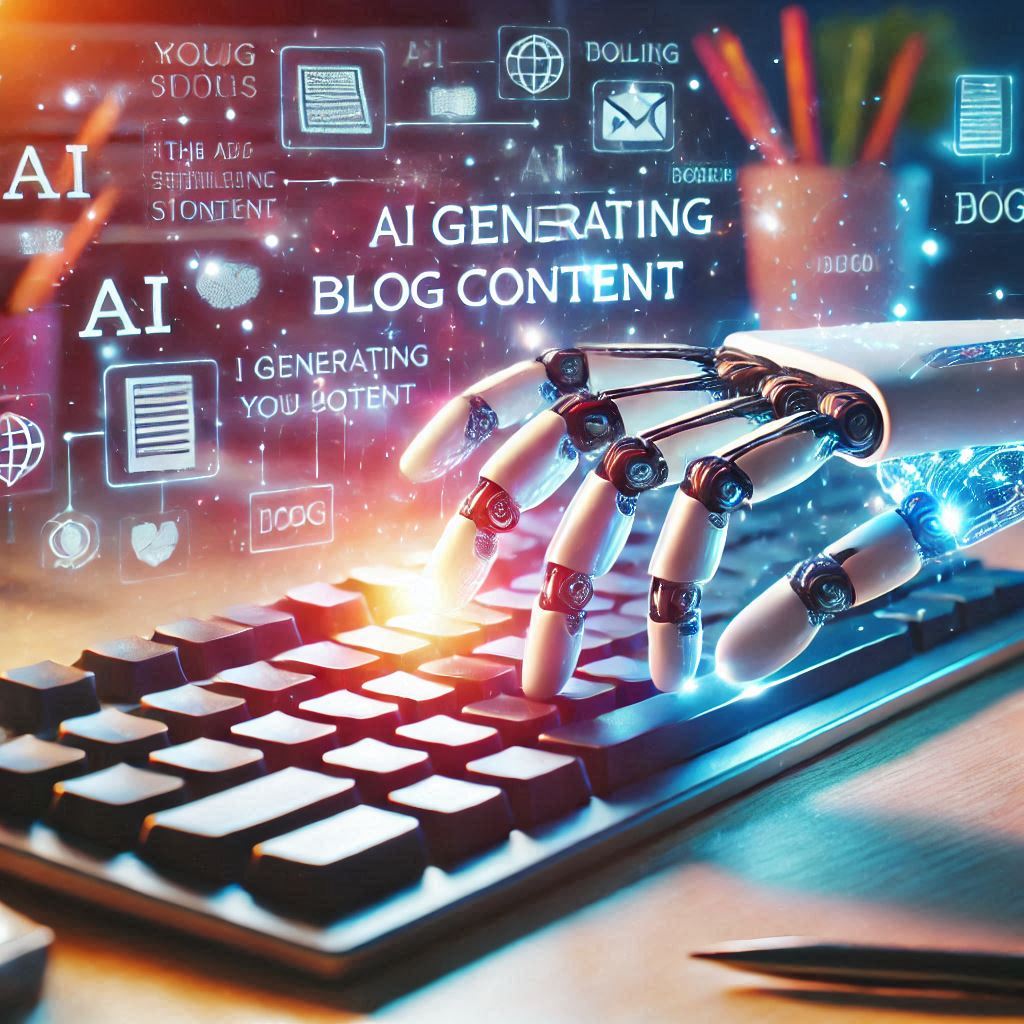





1 thought on “AI Tools for Content Creation: A Comprehensive Guide”